 |
BTree Toolkit | ||||
| Home | Install | Manual | Application | Other Products | |
View Index Page
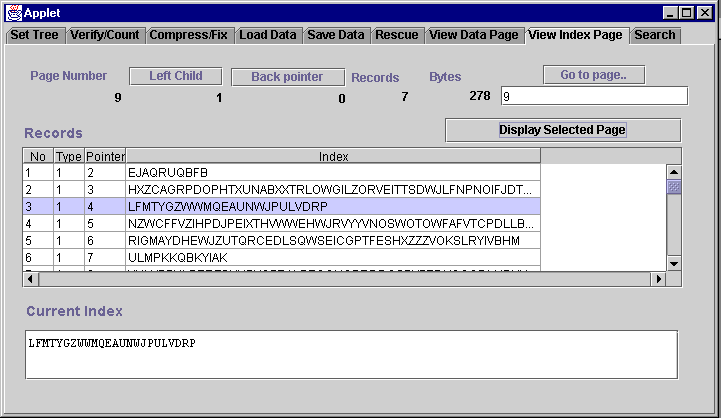
The ‘View Index Page’ tab illustrated above shows all the basic data about an Index Page. This can be useful for diagnostic purposes if there appears to be a problem with the BTree or if you are simply just interested in how BTrees work. To select a page to display enter the page number in the text box at the upper right and press the ‘New Page’ button. The screen will then display the basic details of the page along the top (to find out more about these details you should consult the original documentation that came with the BTree product) with a list of the index records in a list pane below. If the index is longer than the space available then you can select the index record and the full text will be displayed in the pane below the list.
Pressing the ‘Backpointer’ button will take you to the page ‘above’ this index page in the tree of index pages in the BTree (for more details on how the BTree is constructed see the original documentation that came with Virtual Machinerys BTree product) and refresh the tab with details of that page.
Pressing the ‘Left child’ button will take you to the page ‘below and to the left’ of this index page in the tree of index pages in the BTree (for more details on how the BTree is constructed see the original documentation that came with Virtual Machinerys BTree product) and refresh the tab with details of that page.
All of the records shown in the Index Page tab list of records refer to another BTree page (either an Index Page or a Data Page depending on the current Index Page’s position in the index tree). By selecting one of these records and pressing the ‘Show selected page’ button then that page will be displayed in a separate window (shown below) – note that all of the buttons and entry fields on this window are disabled.
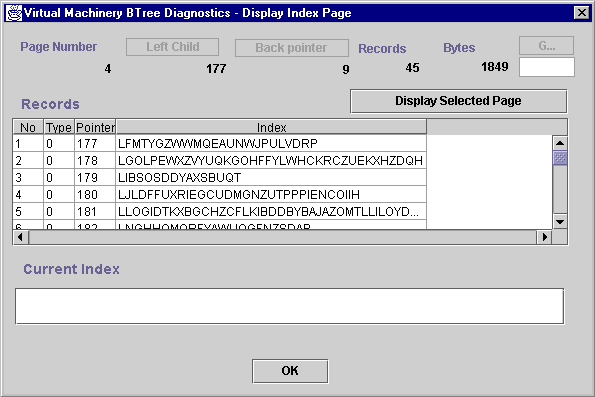
To select another page to view simply enter the page number in the text box at the upper right and press the ‘New Page’ button.