 |
BTree Toolkit | ||||
| Home | Install | Manual | Application | Other Products | |
Search BTree
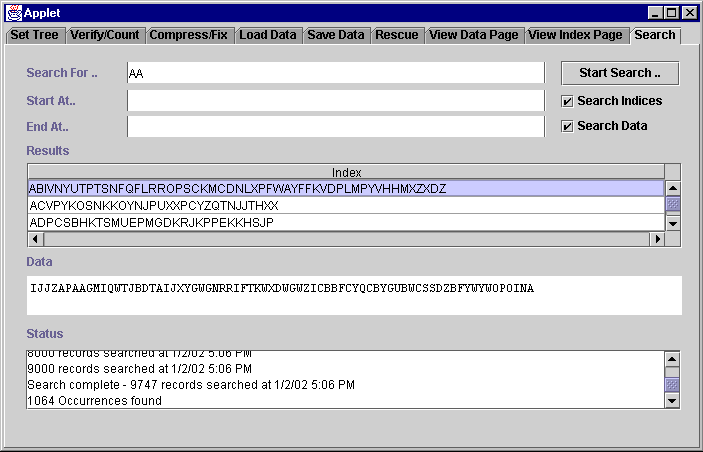
The Search tab is illustrated above. To search the Btree you must first enter the string that you wish to search for. You must then select whether you wish to search only indices or data (or both). If you wish you may then select the start and end point of the search – for example you may have a 9999 accounts indexed from ‘ACC0001’ to ‘ACC9999’ and you may want to save numbers 1 to 1000 – in this case you would select the start as ‘ACC0001’ and the end as ‘ACC1000’. This means that only the records between the start and end points will be searched.
The Status pane will show the numbers of records searched in blocks of 1000 as the search progresses and will show the total number of records that matched the search criteria when the search is complete. All the indices that either contained th search string or whose associated data included the search string (this will depend on the search criteria applied) are displayed in the Results pane. Selecting one of these indices will display the full data in the 'Data' underneath the list.