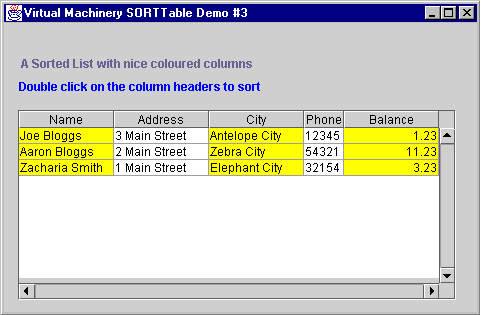| SORTable - Demo | |||||
| Home | Sort Table | Manual | Demo | Other Products | |
The SORTable demo applications supplied by Virtual Machinery use many of the features of the SORTable code supplied. Since we supply you with all the source code you can easily modify it to suit your particular needs. For instructions on how to make these modifications see 'Modifying SORTable code'.
Running Demos in the JDK
To start the VA Demos run one of the batch files rundemo1.bat, rundemo2.bat, rundemo3.bat. Note that you will have to run setpath and compiledemos before doing this - see the install documentation for further details
Running VA Demos
To start the demos right click on the appropriate class in the com.virtualmachinery.sortedtable.demo (SortedTableDemo1, SortedTableDemo2 or SortedTableDemo3) and select 'Run' then 'Run main' from the popup menu
Running Demo 1
When the application starts you will see the following screen -
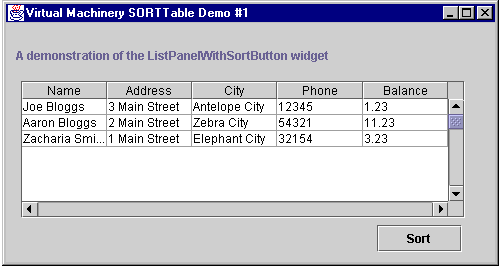
Pressing the 'Sort' button will produce the following dialog. You can select whether the list is selected in ascending or descending order using the radio buttons -
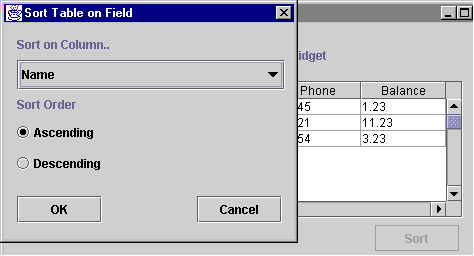
When you click on the combo box you will be presented with a list of columns on the table. From this list you can schoose which column you choose to sort the column on -
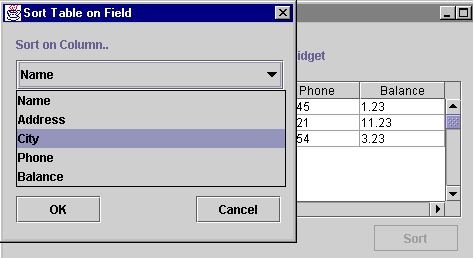
Running Demo 2
When the application starts you will see the following screen. Double clicking on the header of a column will sort the data based on the values in that column. Double clicking again will reverse the sort order -
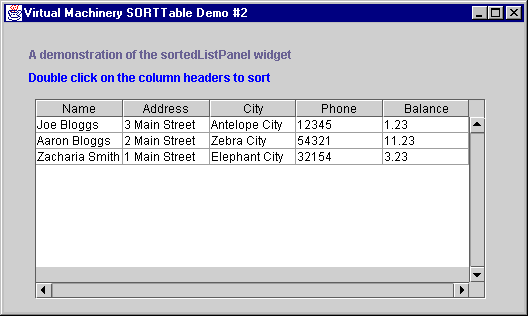
Running Demo 3
When the application starts you will see the following screen. This is the same as demo 2 but some columns have been coloured and the balance column has been right justified. -